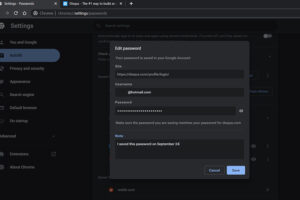
Google Chrome is testing out a new feature that lets you put notes onto each password saved in its password manager. This will let users add additional information such as any hints or reminders associated with the password, including email addresses, security answers, and the like.
It was first spotted on Reddit by user u/Leopeva64-2, on Google Chrome Canary version 101, which is three releases ahead of the stable Chrome browser that’s currently on version 98. This means that the feature will eventually reach all Chrome users.

There’s another discovery by that same user, which finally lets you manually save passwords. Up until now, you can only add a password for a certain site when the browser prompts you. Android Police also found that the new feature can be enabled in the stable version of Chrome by activating a flag (chrome://flags/#add-passwords-in-settings).
These are certainly welcome improvements to password managing on the popular browser. However, do take the precaution of not putting in any information that might be too revealing in the notes, in case your Google account is ever compromised.
(Source: u/Leopeva64-2/Reddit, Android Police)
The post Google Chrome Will Finally Let You Manually Save Passwords, Add Notes appeared first on Lowyat.NET.
